
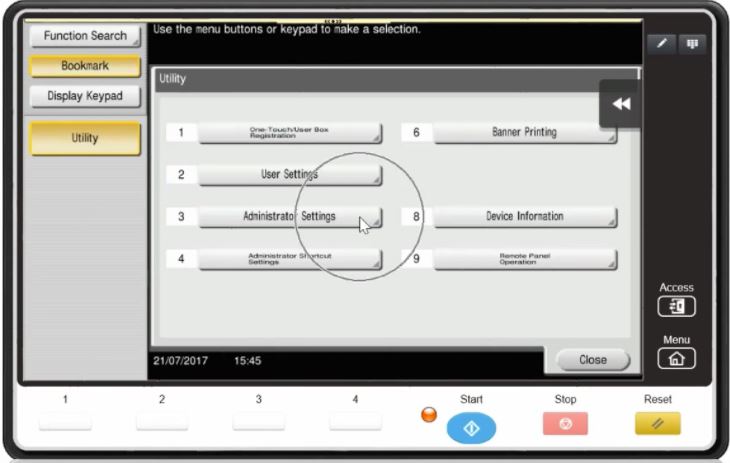
Store email addresses on your bizhub to recall for scanning
On the Device −
Utility/Counter −
Option (1) On-Touch/User Box Registration -
Option (1) Create One-Touch Destination -
Option (1) Address Book (Public) -
Option (1) E-Mail -
New - Select Name button and enter a name using the keyboard - OK - Select Email Address button and enter full email addres - OK - Use down arrow to go to page 2 and choose index - Choose a category and Favourites (the favourites option is useful for the more frequently used addresses as they will appear on the main screen) - OK - OK - New to add further addresses or close to exit
If you cannot find what your looking for, simply fill out the form below and we will contact you to help.
