
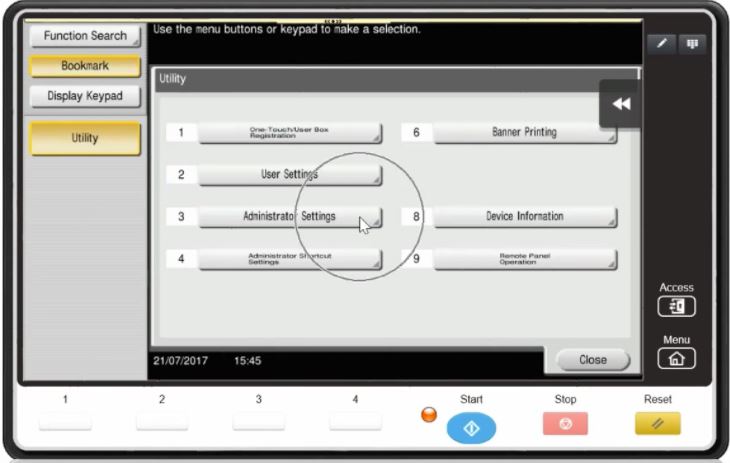
To adjust the date/time functions you will need to be logged in as the Administrator. Log into the web browser (see question 6). At the top of the screen click log out and then ok − Now select Administrator and log in − enter the administrator password then click OK − Under the Maintenance Tab, select Date/Time Setting − Adjust your setting and click ok
On the Device −
Utility/Counter −
Option (3) Administrator Settings − enter the administrator password then click OK −
Option (1) System Settings −
Option (3) Date/Time Settings −
Choose categories and press "C" hard key to clear old data − Use number buttons to enter new data − Ok − Close to exit
If you cannot find what your looking for, simply fill out the form below and we will contact you to help.
