
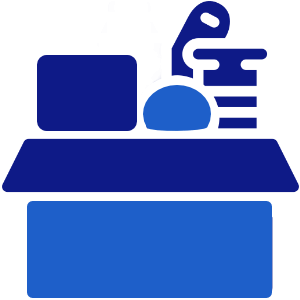
To utilise the USB socket for use with external memory sticks, make sure the following is active −
Utility/Counter −
Option (3) Administrator Settings – enter the administrator password (give us a call to discuss if you do not have this) and then click OK -
Option (1) System Settings –
Option (0) User Box Settings –
Option (7) External Memory Function Settings – Select Save Document to ON to enable scanning to USB Memory device.
Select OK to save and then exit to main screen (select the yellow Reset key)
If you cannot find what your looking for, simply fill out the form below and we will contact you to help.
