
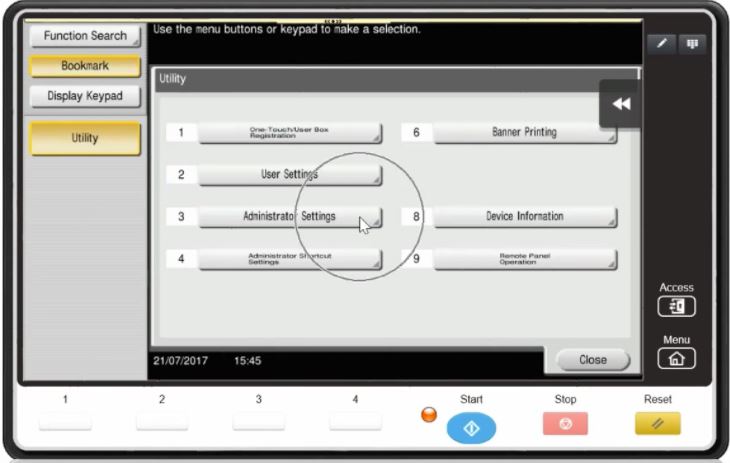
On your PC −
Select the Start button − Settings − Printers / Faxes − Right click on the Konica print icon − Choose Printing Preferences − Select Authentication / Account Track button − Enter password information in appropriate category and click OK − Apply − OK
If you cannot find what your looking for, simply fill out the form below and we will contact you to help.
