
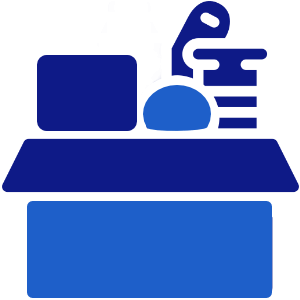
Specify whether to automatically detect the paper type (thickness) of the tray, for each tray (default: ON).
Setting to ON allows you to select [Auto] when specifying the paper type of the tray.
If you cannot find what your looking for, simply fill out the form below and we will contact you to help.
